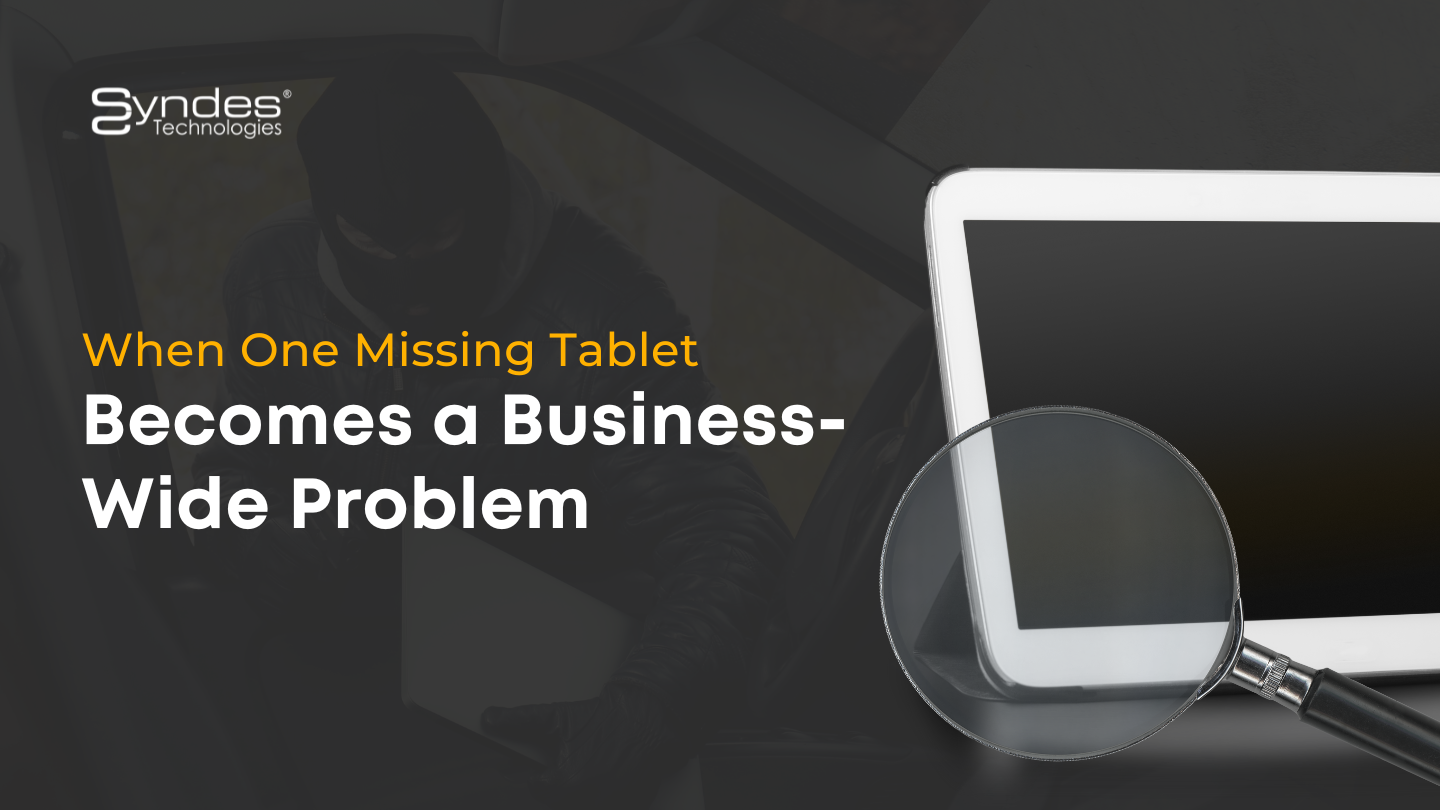Now available: KPE Premium key
You can now purchase KPE Premium license keys from Knox resellers. This upgraded key provides a number of benefits to developers.
The KPE Premium key offers you new benefits:
1. Simpler to Deploy
In the past, if you wanted to make commercial deployments with Premium permissions, you needed to obtain two separate keys: Enterprise Licenses (ELM) and Knox Licenses (KLM). To simplify the process, we have upgraded the license key architecture by combining ELM and KLM in a single license key. You now only need to obtain a single key – the KPE Premium key – to use both Standard and Premium permissions.
In addition to the key architecture upgrade, we made a change to the license key name to be more intuitive of what features (APIs) the key unlocks. The KPE Premium key lets you unlock Standard and Premium features of the Knox Platform for Enterprise (KPE) product to enhance security and manageability of the solution you are building. As a developer, you can simply think of the KPE product as the set of APIs in the Knox SDK. To learn more about the Knox Platform for Enterprise, please visit samsungknox.com.
Note: Existing ELM and KLM keys will continue to work.
2. More Features
The KPE Premium key also provides permissions to use Customization and Universal Credential Management (UCM) features that have not been provided before. These features give you a wide range of tools with which to customize devices and integrate storage media.
How to use the KPE Premium license key
You can purchase a KPE Premium license key through a Knox reseller when you are ready to commercially deploy your app (step 4 of the diagram above).
It is activated the same way you would activate any other license – you create a license receiver and use the license activation API from the KnoxEnterpriseLicenseManager class.
Once you activate your license successfully, your app will be granted Standard and Premium permissions that are declared in your AndroidManifest.xml file.
We also have new logic that requires you to register your KPE Premium license to certify your ownership over your app. This associates your license with your app. By certifying ownership, you prevent unauthorized apps from activating your license key. Make sure to declare at least one permission in your AndroidManifest.xml file before registering your KPE Premium license.
Other changes to SEAP
1. With the introduction of the KPE Premium key, we have streamlined our licensing UI to make it more informative and understandable.
The following pages will contain new information and UI:
About license keys
License key summary
Get license keys
Declare permissions in your manifest
Full list of license permissions
Associate a package
How to use license keys
2. If you use KPE Standard or KPE Premium keys with apps that use the Knox Tizen SDK for Wearables, you need to take two actions:
Associate your .tpk app packages on SEAP. Ensure you have at least one Tizen permission (privilege) declared in your manifest file before doing this.
Obtain and activate a backwards compatible key in your Tizen app (mandatory).
If you have any questions about the KPE Premium key or our new licensing UI, please feel free to email us at seap@samsung.com.