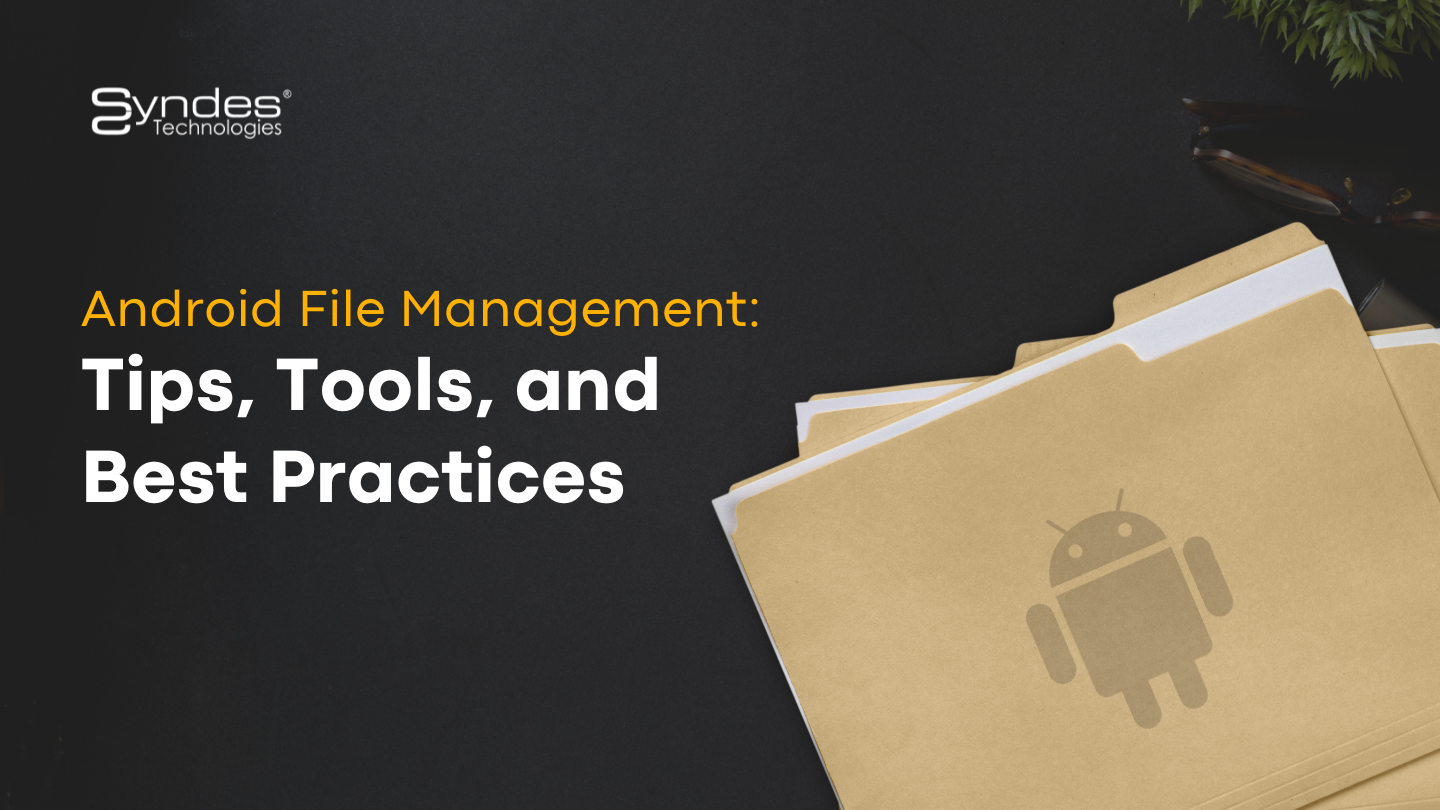
Android File Management: Tips, Tools, and Best Practices
Mobile devices have become an integral part of our lives and play a crucial role in the way we work and communicate. However, with the increasing use of mobile devices in the workplace, organizations face several challenges related to the management and security of these devices. Mobile Device Management (MDM) is a solution that addresses these challenges by providing a centralized approach to manage and secure mobile devices used by employees.
However, what if MDM didn’t exist? The lack of MDM would result in several consequences for organizations and employees alike.
Let’s get to know even more about it!
Discover the Consequences: Watch Now on YouTube – “What If Mobile Device Management Didn’t Exist?
File management is a crucial aspect of device management, and Android is no exception. Properly organizing, storing, and accessing files can save you time and effort, increase productivity, and avoid data loss or security breaches. In this blog, we’ll share some tips, tools, and best practices for effective Android file management.
Tip #1: Use the built-in file manager
Android devices come with a built-in file manager that allows you to browse, copy, move, and delete files and folders. To access it, open the app drawer and look for the Files or My Files app. You can also use third-party file managers like ES File Explorer or Total Commander if you need advanced features like cloud storage integration or FTP support.
Tip #2: Keep your files organised
Create a folder structure that makes sense to you and stick to it. For example, you can create separate folders for documents, photos, music, videos, downloads, and backups. Use descriptive names for your files and folders, and avoid using special characters or spaces that may cause compatibility issues. Regularly delete or archive files that are no longer needed to free up storage space.
Tip #3: Backup your files
Always have a backup of your important files, preferably in a different location or device. You can use cloud storage services like Google Drive, Dropbox, or OneDrive, or physical storage options like USB drives or external hard drives. Some file managers like Solid Explorer or FX File Explorer have built-in backup and restore features that can simplify the process.
Tip #4: Secure your files
Protect your files from unauthorized access or theft by using passwords, encryption, or biometrics. Android devices have various security features like lock screen PIN, pattern, or password, as well as fingerprint or face recognition. You can also use encryption apps like Cryptomator or AxCrypt to encrypt your files and folders.
Best practices:
- Regularly clean up your device to remove unnecessary files and apps.
- Avoid downloading or opening files from untrusted sources.
- Enable automatic updates for your apps and operating system to ensure security patches and bug fixes.
- Be aware of the storage limitations of your device and consider expanding it if needed.
- Use anti-virus or anti-malware apps to protect your device from threats.
Effective Android file management can help you save time, improve productivity, and avoid data loss or security risks. By using the built-in file manager, keeping your files organized, backing up your files, and securing your files, you can streamline your device management and enjoy a better mobile experience. Follow these tips and best practices, and explore the various file management tools available to optimize your Android device.
There are several reasons why organizations may implement a BYOD and MDM strategy:
- Cost savings: Allowing employees to use their own devices for work can reduce the cost of providing devices to every employee.
- Convenience: Employees may prefer to use their own devices, as they are already familiar with them and may be more productive as a result.
- Increased productivity: Allowing employees to use their own devices can help to create a more flexible and agile workforce, as employees can work from anywhere and at any time
- Improved security: MDM tools can be used to enforce security policies on devices, such as requiring a passcode or encrypting data, which can help to protect sensitive company information
- Regulatory compliance: In some industries, such as healthcare or finance, there are strict regulations around the handling of sensitive data. MDM can help to ensure that devices used to access this data are secure and compliant with industry regulations.
In summary, BYOD and MDM can provide several benefits for organizations, including cost savings, convenience, increased productivity, improved security, and regulatory compliance.
Related posts
Sorry, the comment form is closed at this time.






