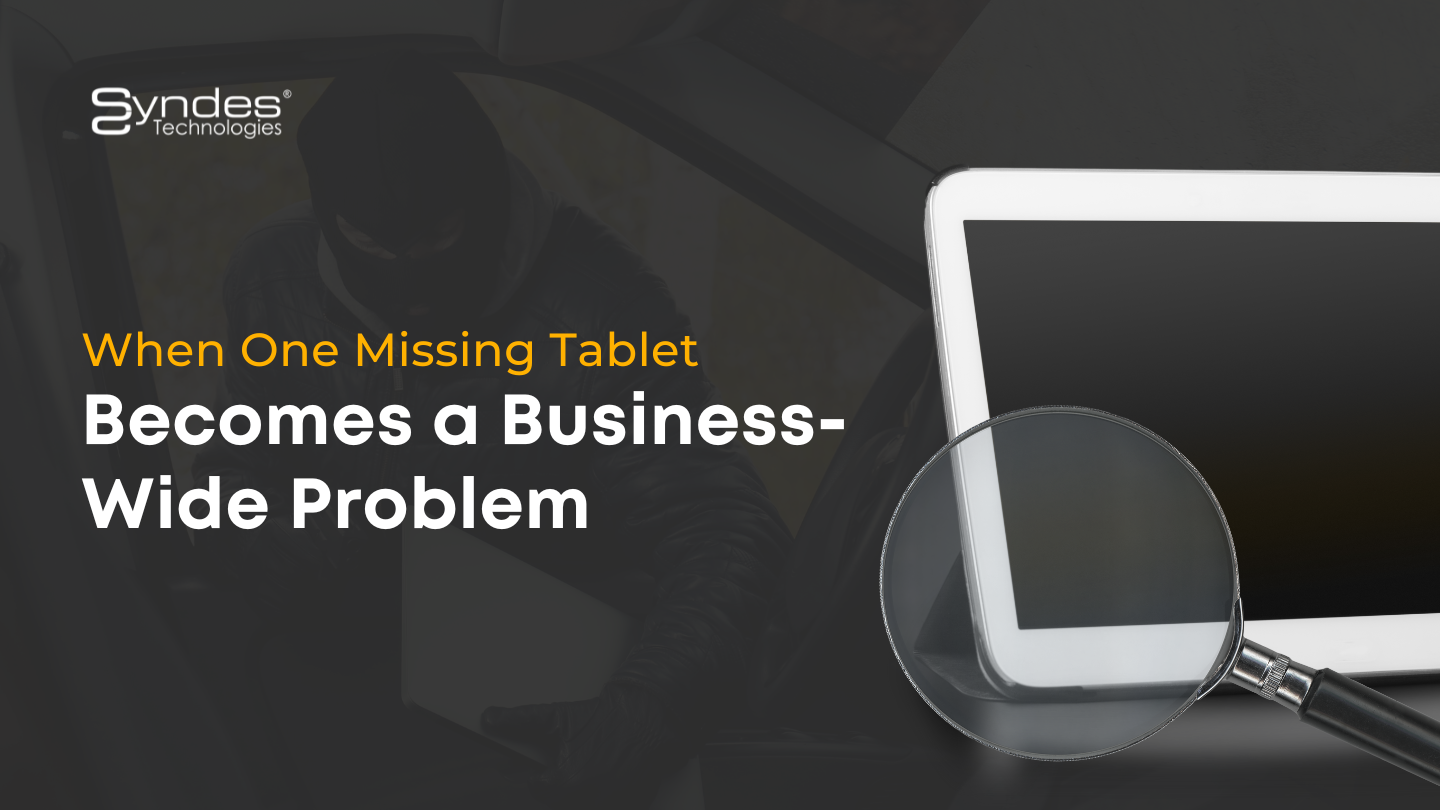Unified Endpoint Management (UEM) : A Beginner’s Guide
What is Unified Endpoint Management (UEM)?
In layman terms, Unified Endpoint Management (UEM) is the process to manage, secure and control enterprise-owned and employee-owned mobile devices, desktops, laptops and other endpoints from a single unified platform in a coherent and connected way.
When you say Endpoint, it can be anything from desktop computers (PCs), laptops, tablets, smartphones, printers, scanners, projectors, wearables, to rugged devices, digital signages, mPoS, virtual desktops and so on.
Unified Endpoint Management (UEM) enables business with remote management, configuration, tracking, monitoring, and maintenance of different endpoints (mobile and fixed) that are generally capable of connecting to a network and may function using TCP/IP protocol stack.
Why do we need Unified Endpoint Management (UEM)?
With an array of heterogeneous devices invading the modern workplace, corporate environment today has a wide device footprint. UEM comes in to play for varied requirements:
- Provide seamless remote access for the mobile workforce
- Manage endpoints with varied device configurations and different operating systems
- Centralize device management and boost productivity
- Integrate security solutions to protect IT infrastructure – device, device data, software, and applications
- Controlling threats from malware or unauthorized access from individual wireless or mobile endpoints
- Manage patch updates and ensure device compliance
- Detect new or suspicious devices connected to a network
Unified Endpoint Management Services
1. Mobile Device Management: Bring Your Own Device culture has flooded most of the workplaces with mobile devices. MDM helps manage mobile devices used for work. MDM helps configure and deploy security controls on mobile devices, track and monitor them within the corporate periphery and beyond.
2. Asset Management: All endpoints in your corporate ecosystem are your assets. Endpoint management systems help manage these assets by identifying all the endpoints, gathering information on their hardware configuration, operating services versions, applications running, security systems installed, storage, drivers, ports, etc. to be stored in a central database. This will help your IT admin to easily
- Maintain, track, and identify legitimate (registered) endpoints in your system.
- Integrate asset data to deploy various applications or software.
- Granting secure access to your corporate data, applications, and network and blocking outside endpoints.
3. Deploying Operating System: BYOD has brought forth the need to adopt various software and operating systems in an organization. An effective EM supports various OS like Android, Windows, iOS, Linux, etc. It also supports the easy deployment of OS to several devices all at once. For example, Preboot Execution Environment helps push OS to a device with minimal involvement of a user and reduces user error significantly.
4. Deploying Applications: EM helps you deploy applications remotely on endpoints.
- They support automated application provisioning to deploy applications in bulk.
- Flexible provisioning helps tag devices according to the departments they belong to or the kind of specialized software they need, to deploy targeted applications on related endpoints.
5. Patch Management: EMM also discovers and monitor machines that need patches. It will:
- Identify devices at various locations to push the required patches to all machines in a go.
- Push changes to ensure base configuration standard for all devices.
- Manage patches from major software vendors like Microsoft, Adobe, Apple, Oracle, etc.
6. Endpoint Troubleshooting: An EMM can seamlessly integrate with corporate technology in a place like databases, email servers, directories, etc. and requires limited pre-requisites for network and system configurations. EMM tools typically have an intuitive user interface which reduces staff training time and streamline maintenance.
7. Security and Flexibility: EMM systems makes remote access possible from any place, anytime, and holistically cover different types of endpoints which gives flexibility to the mobile employee.
For endpoint security EMM:
- Creates a standard endpoint environment to push out security controls to all devices.
- Monitors endpoints to report non-compliance or violation of security policy.
- In some cases brings endpoints back into compliance.
- Make devices available outside corporate network boundaries.
An effective Unified Endpoint Management (UEM) solution can function in a heterogeneous environment, exert controls on varied vulnerabilities, exponentially boost IT productivity, reduce costs in the long run, and simplify management of devices on a centralized platform. As enterprises are confronting a growing influx of multiple device types across departments and amongst employees, IT admins are facing a constant challenge to manage, secure and monitor all these endpoints at one single place and this is where efficient mobile device management can bring in a steady purpose and a flawless process.
Sorry, the comment form is closed at this time.