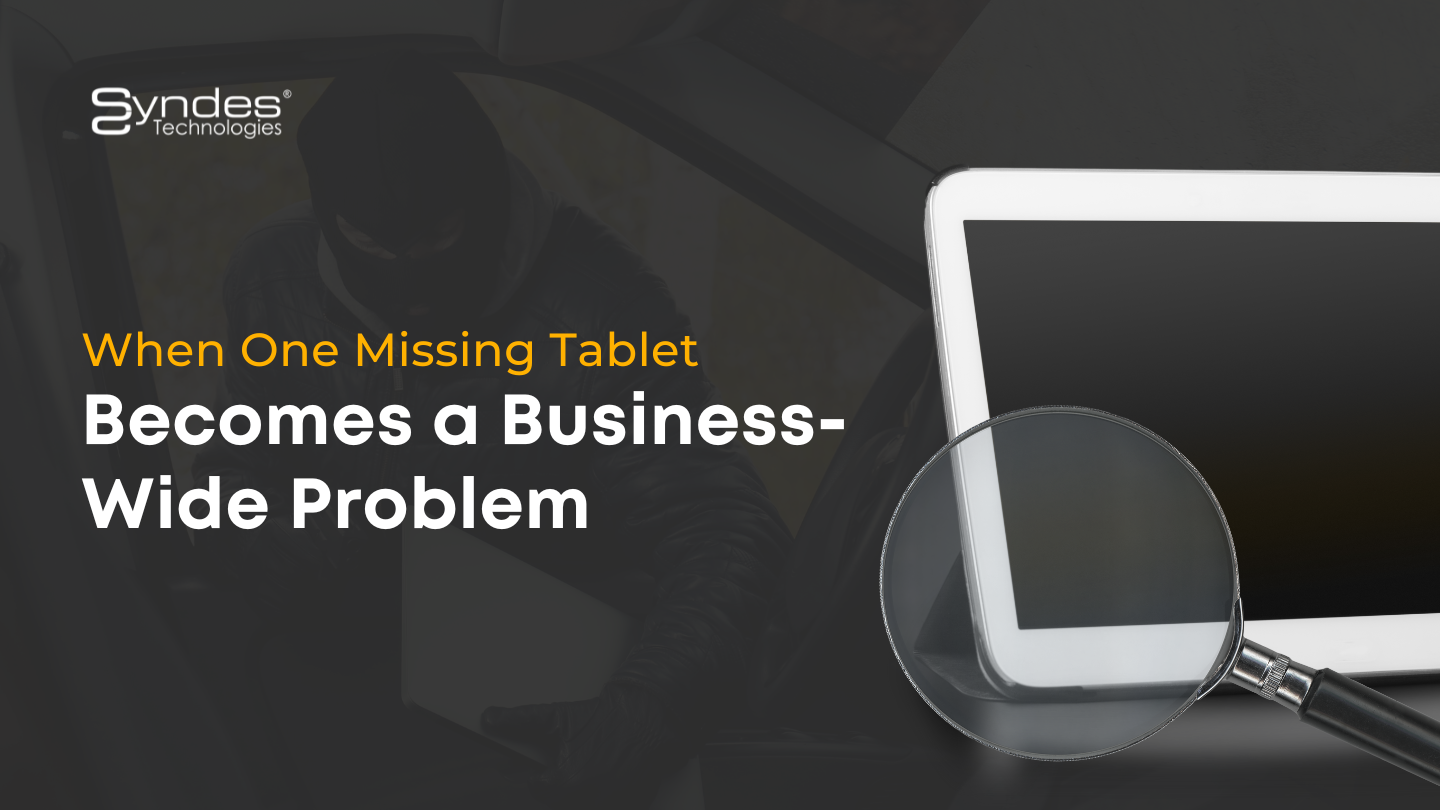What are the risk of sideloaded Android applications? – Part 2
What if you need to sideload?
Sideloading isn’t always a risk. In fact, it may be required if you’re developing in-house applications, not just for testing but even for application deployment. If sideloading is required for your infrastructure, there are a couple of options for managing it.
One of the best is to continue to go through Google’s Play Store. Applications that aren’t publicly available can still be managed by Google’s infrastructure, which removes the requirement to develop your own app store or worry about how applications will be installed and potentially give inappropriate permissions. Google calls these “private apps,” which can either be hosted on a managed Google Play store or even stored on your own organization’s servers.
If the application is stored on Play Store servers, you can simply link it to a managed Google Play private to your organization that uses Google’s app store infrastructure. As an alternative, you can store the application on your own servers, and simply load the pointer to the information (the APK definition file) on Google’s Play Store. In either case, users who are part of your organization will see the application in their normal Play Store and can download it easily. You can even manage these applications within the Play Store using your normal mobile device management (MDM) or enterprise mobility management (EMM) tool, if they support the Google Play Custom App Publishing application programming interface (API) — which most do.
If you only want a few users, such as developers, to install a few specific applications, then you can also simply distribute the APK file through a private web server and tell users to enable “Install Unknown Apps” for their web browser — then to disable that feature when they’re done installing. You can also (usually) push the application down directly from your MDM/EMM to individual users’ phones.

Securing the app supply chain
IT managers should definitely start with sideloading disabled, and should use their MDM/EMM consoles to ensure that users cannot override that setting. For most organizations, most users have no real need to sideload nonenterprise applications. If you’re getting requests to enable sideloading (or complaints that you’ve blocked it), a little user education on the risks involved may help.
Asking users to balance their need for that “special” app against the organization’s need to avoid a costly data breach may help put things into perspective — especially if you point out the consequences and potential occupational repercussions if a user’s phone is the source of the malware.
When there’s a legitimate need, this feature should be enabled in the MDM/EMM console on a user-by-user basis. But be aware: MDM/EMM products usually do not support selecting specific Android 8 (“Oreo”) per-application installation permissions. This means that if you give a user or group permission to install applications, they won’t have the safety rails to keep them from falling victim to tricky malware.
Sourced from here.
Related posts
Sorry, the comment form is closed at this time.