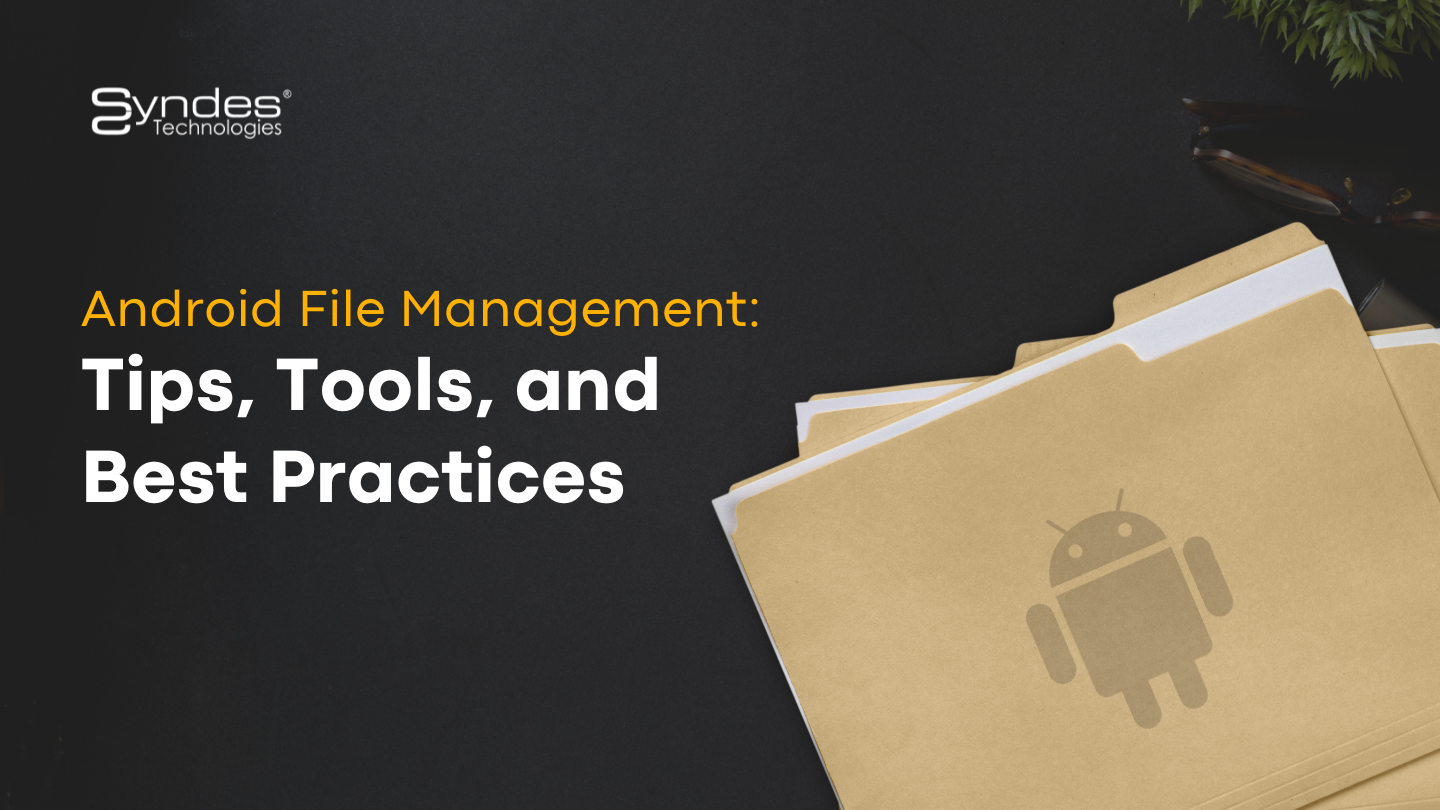Support for managed configurations is coming to Samsung apps
As a big player in the Android ecosystem, we have decided to begin supporting managed configurations on Samsung apps, starting with Samsung Email.
What is managed configurations?
Managed configurations is an app configuration feature developed by Android. It allows you to remotely push configurations to apps.

Managed configurations use the following process:
1. App developers implement logic to support managed configurations in their apps. They define which app settings can be remotely configured in an XML schema file in their Android app. This schema is linked to the app’s manifest file. Once done, app developers push their app to Managed Google Play.
2. MDM developers implement logic to pull the managed configurations schemas from apps on Managed Play. These schemas can then be used to allow IT admins to specify how they want to configure app settings. After the IT admin saves their configuration, the MDM pushes the configuration to Managed Google Play.
3. Once an app configuration is updated and pushed to Managed Google Play, the app is updated on all applicable devices to reflect the new configuration.
Why use managed configurations?
Managed configurations allow you to leverage Knox features as soon as they come out, without extra development work required.
We will continue to offer Knox SDK APIs to all of our partners who want to build their own user interfaces and tools. Contact us for more information.
Which Samsung apps support managed configurations?
Currently, Samsung Email v6.0.x.x provides beta support for managed configurations. More apps will support it in the future. Next year, we will also support the use of managed configurations to configure certain Knox features.
For information on how to use managed configurations for Samsung Email, see our tutorial.
How do I support managed configurations?
For guidance on how to support managed configurations for Samsung Email and other apps in your MDM console, please refer to the Managed Configurations Developer Guide.
Sources: Samsung