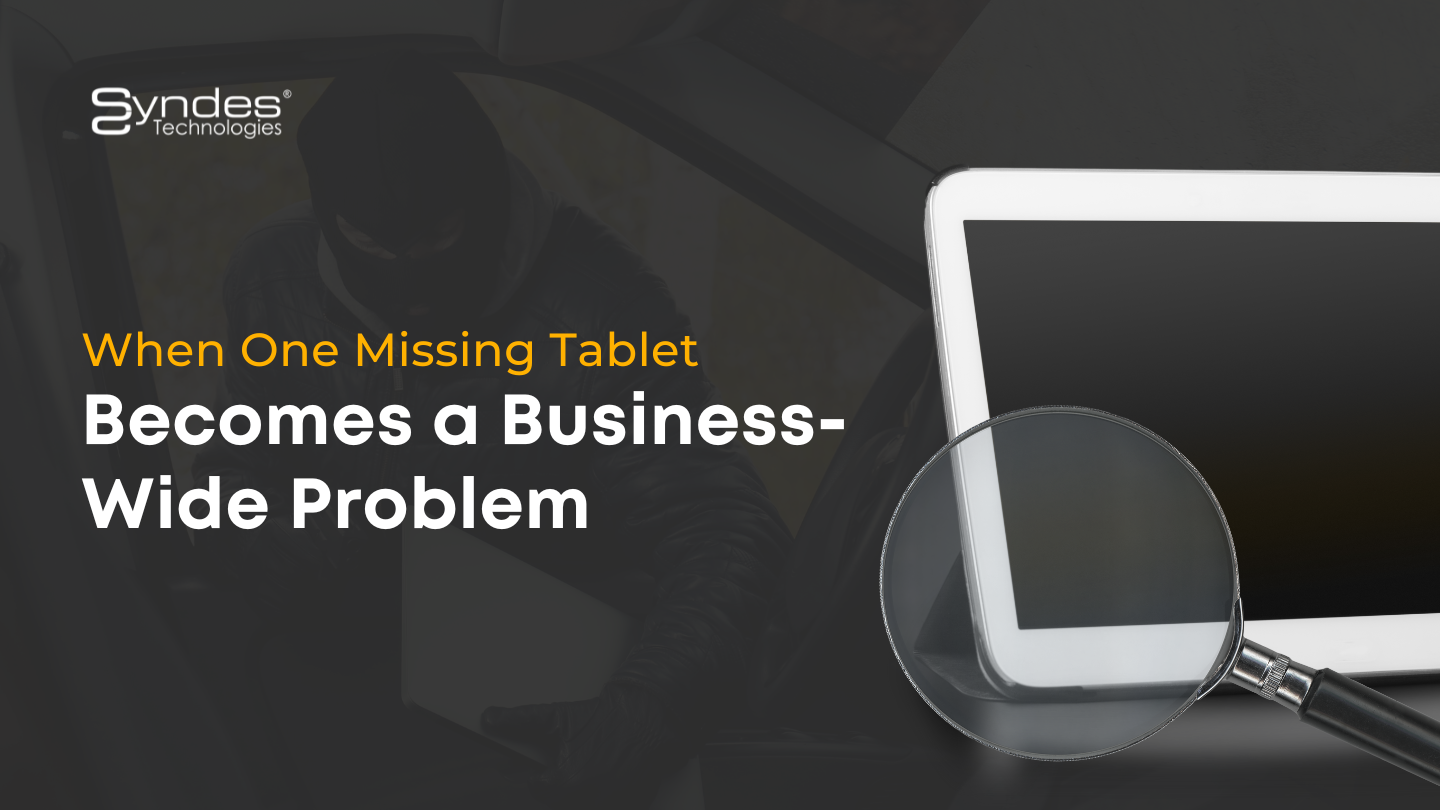What is Android Enterprise and Why It’s Important?
While enterprises – big or small are fast adapting to Enterprise Mobility, they are also finding it difficult to manage mobile devices. Android devices, after iOS devices, are preferred in the enterprises for work. Previously, Device Administration API which was available for Android 2.2 and was released in 2010, was used by the organization to have a support system for the enterprise applications. But after, advancement in mobile technology, the organizational needs increased and that demanded a stringent management and security system. Mobility at work was significantly simplified once Google initiated the Android Enterprise program. We need to understand clearly What is Android Enterprise and how its integration and support have redefined Enterprise Mobility Management.
Let us understand What is Android Enterprise?
In 2014 Google initiated Android Enterprise also known as “Android for Work” (AfW) with Android Lollipop (5.0) – an improved framework for managing the devices, in which it facilitated the differentiation of personal & work data and enhanced security. Thereafter, in 2015, with the release of Android 6.0, AFW is available and is being consistently improved with every incremental Android release for granular control over data and apps.
Recently, Google has renamed “Android for Work” to simply “Android”. It is an umbrella term that includes management and security features available in every recent Android OS releases. However, when we’re talking about the specific functionality of Android in a business setting, we may refer to it as “Android enterprise” or “Android in the enterprise”. Likewise, when talking about managing business apps in Google Play, we may refer to it as “managed Google Play”. Your services and pricing remain the same. ” It consists of different solutions sets as follows
Work profile – For Bring Your Own Device (BYOD) – It enables a work profile that allows organizations to manage the business data and applications of their concern, and the rest of the things on the device are controlled by the user.
Work-managed device – For Company-Owned Devices – It is for devices owned by corporates and given to employees as well and is strictly used for work purposes only. Admins can manage the device completely and apply all the applicable policy control.
COSU – For Company-Owned Single-Use Devices – It is applied to the devices which are used as Digital Signage, Kiosks as an e.g. for a single-use case. Admin can lock such devices and restrict its usage to a single or a limited set of apps.
MAM – It enables the organization to distribute public & private apps to a wide range of Android devices including legacy devices i.e. v5.0 and below. It does not include other device management features.
Purpose-built – It enables one to apply only certain management capabilities to the single-app which is designed for a particular use-case.
What are the options to deploy company-owned devices?
Zero-touch Enrolment of the devices in bulk with zero manual setups hence enables the device to automatically get enrolled in Enterprise Mobility Management when it put on for the first time itself. Devices which can be enabled are –
- Android Oreo (8.0) or Pixel phone with Android Nougat (7.0), purchased from a reseller partner
- An enterprise mobility management (EMM) provider supporting device owner mode
NFC – transfer configurations to a new device with an NFC bump
EMM Token – Users enter a code to bind an Android enterprise solution
QR Code – QR code is scanned to enroll a device from the setup wizard
Android application management
Enterprises can
- Securely manage apps
- Configure apps
- Deploy third-party as well as in-house apps
- Whitelist and blacklist apps
But How?
Managed Google Play:
It gives IT the option to corporates to have their own app store with the combination of Google Play combines basic app store functionality and some management capabilities. It allows us to select, purchase and manage apps for the organization.
Google Play EMM API:
When the Google Play API is incorporated into an EMM product, admin can control which apps the user can access from the managed Google Play Store. The user can search, view, install and update an app. It works in conjunction with Managed Google Play to support the entire app management.
An EMM platform that incorporates the Application Management API makes it possible for administrators to
- Enable work profiles
- Apply app-level management policies
- Secure apps and data
- Automatically install apps
- Prevent apps from being uninstalled
- Distribute public and private apps
This concludes an overall overview of What is Android Enterprise and its significant importance for businesses. If your organization has struggled or is struggling with managing Android devices and is looking for a better solution for entirely corporately-owned devices, it could well be time to consider “Android” and partner with an apt EMM solution.
Related posts
Sorry, the comment form is closed at this time.