
Hexnode UEM’s role in managing endpoint app permissions
We all depend on our phones every day. If I ask someone what it is about their phone that compels them to check it constantly, they will all give me different answers, such as Mail, Instagram, or call, but the more obvious answer would be the applications. Applications, or apps for short, are everything you do on your smartphone. If you pay attention, you will notice that you receive a pop-up asking for several app permissions each time you install a new app from the play store or the app store. What are permissions in an app? What information and features an app can access on a device are governed by app permissions. For instance, granting an app access to your camera will allow it to use the camera on your phone but will prevent it from sending messages on your behalf. The user must grant access to some of these necessary features. These authorizations are essential for safety and security. Additionally, you give apps the ability to enhance your experience by granting them access to particular features or data on your device. For instance, if an app needs access to your location, it might be able to deliver better results if it is aware of your location. Similar to this, if an app needs access to your contacts, it might be able to deliver more precise results. Of course, there are dangers involved with granting app permissions as well.The Dangers
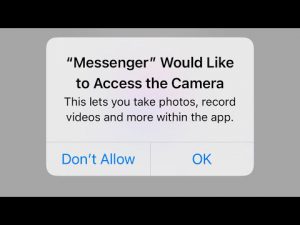 An app might improperly use sensitive data if it has access to it. As a result, it’s crucial to give apps only the permissions they need. However, overall, app permissions offer a helpful way for apps to enhance your user experience. Therefore, if businesses want to protect their data, they must manage the permissions on their devices. Have you ever questioned the need for a game to access your location, camera, and a microphone? It could be a fundamental requirement for the app to function, or it could just as quickly be a ruse to get your data. The user is always responsible for monitoring what is approved and what is not.
Permissions for apps x Enterprise
Thanks to app permissions, enterprises can have much control over the data that employees access on their devices. Enterprises, as opposed to individuals, are more at risk of a severe breach because even a tiny error can start a violation that spreads to the entire ecosystem and infects every device connected to the network. Therefore, controlling the permissions of every device on your network is crucial. However, configuring permissions on individual devices can be time-consuming and challenging when your enterprise deals with many devices. UEM can help with that. Enterprises can remotely manage permissions on all endpoints using unified endpoint management (UEM) solutions.
App permissions using UEM
UEM enables you to remotely manage app permissions for all of your fleet devices, making it easier for you to manage app permissions. You can make sure that only the app with the required permissions has access to sensitive data in this way. UEM also offers powerful device management capabilities. When devices are misplaced or no longer meet requirements, this includes remotely locking and wiping them. UEM offers a safe and practical way to manage app permissions as a result, protecting your devices. Although limiting permissions has some limitations, some applications may not operate as intended or may only have some functionality if access is restricted. The bright side of this situation is that having objectives is a requirement for an enterprise. Therefore, having better control over each component of your network, thanks to the ability to impose individual permission restrictions from a remote portal, significantly reduces your risk of a breach.
Businesses can centrally manage app permissions for each Android and iOS device in their fleet with Hexnode UEM.
Permissions for apps using Hexnode UEM
Many management features are available with Hexnode UEM, including the ability to customise app permissions. The best thing about modifying app permissions remotely through the Hexnode portal is that the app does not even need to be installed on the device. In-depth security features from Hexnode include app blacklisting and whitelisting, ensuring that only approved apps are permitted to run on endpoint devices. Whitelist: The antithesis of blacklisting is whitelisting. The user is only given access to the websites listed on the whitelist when a website is added to the whitelist. This is a suitable method for blocking all the apps that aren’t necessary for work.
Conclusion
In conclusion, it’s critical for businesses to control how each device in their network’s app permissions. Hexnode offers a comprehensive, unified endpoint management (UEM) solution that allows companies to manage app permissions for all devices remotely. The next time you install a new app and are presented with permission requests, remember that by selecting “allow,” you are granting the application more accessibility to your device.
This article was originally written by Hexnode:
Cooper, R. (2022, July 4). The role of UEM in managing app permissions on Endpoints. Hexnode Blogs. Retrieved September 20, 2022, from https://www.hexnode.com/blogs/managing-app-permissions/
An app might improperly use sensitive data if it has access to it. As a result, it’s crucial to give apps only the permissions they need. However, overall, app permissions offer a helpful way for apps to enhance your user experience. Therefore, if businesses want to protect their data, they must manage the permissions on their devices. Have you ever questioned the need for a game to access your location, camera, and a microphone? It could be a fundamental requirement for the app to function, or it could just as quickly be a ruse to get your data. The user is always responsible for monitoring what is approved and what is not.
Permissions for apps x Enterprise
Thanks to app permissions, enterprises can have much control over the data that employees access on their devices. Enterprises, as opposed to individuals, are more at risk of a severe breach because even a tiny error can start a violation that spreads to the entire ecosystem and infects every device connected to the network. Therefore, controlling the permissions of every device on your network is crucial. However, configuring permissions on individual devices can be time-consuming and challenging when your enterprise deals with many devices. UEM can help with that. Enterprises can remotely manage permissions on all endpoints using unified endpoint management (UEM) solutions.
App permissions using UEM
UEM enables you to remotely manage app permissions for all of your fleet devices, making it easier for you to manage app permissions. You can make sure that only the app with the required permissions has access to sensitive data in this way. UEM also offers powerful device management capabilities. When devices are misplaced or no longer meet requirements, this includes remotely locking and wiping them. UEM offers a safe and practical way to manage app permissions as a result, protecting your devices. Although limiting permissions has some limitations, some applications may not operate as intended or may only have some functionality if access is restricted. The bright side of this situation is that having objectives is a requirement for an enterprise. Therefore, having better control over each component of your network, thanks to the ability to impose individual permission restrictions from a remote portal, significantly reduces your risk of a breach.
Businesses can centrally manage app permissions for each Android and iOS device in their fleet with Hexnode UEM.
Permissions for apps using Hexnode UEM
Many management features are available with Hexnode UEM, including the ability to customise app permissions. The best thing about modifying app permissions remotely through the Hexnode portal is that the app does not even need to be installed on the device. In-depth security features from Hexnode include app blacklisting and whitelisting, ensuring that only approved apps are permitted to run on endpoint devices. Whitelist: The antithesis of blacklisting is whitelisting. The user is only given access to the websites listed on the whitelist when a website is added to the whitelist. This is a suitable method for blocking all the apps that aren’t necessary for work.
Conclusion
In conclusion, it’s critical for businesses to control how each device in their network’s app permissions. Hexnode offers a comprehensive, unified endpoint management (UEM) solution that allows companies to manage app permissions for all devices remotely. The next time you install a new app and are presented with permission requests, remember that by selecting “allow,” you are granting the application more accessibility to your device.
This article was originally written by Hexnode:
Cooper, R. (2022, July 4). The role of UEM in managing app permissions on Endpoints. Hexnode Blogs. Retrieved September 20, 2022, from https://www.hexnode.com/blogs/managing-app-permissions/
In SYNDES TECHNOLOGIES Your Security Is Our Priority.
Sorry, the comment form is closed at this time.






