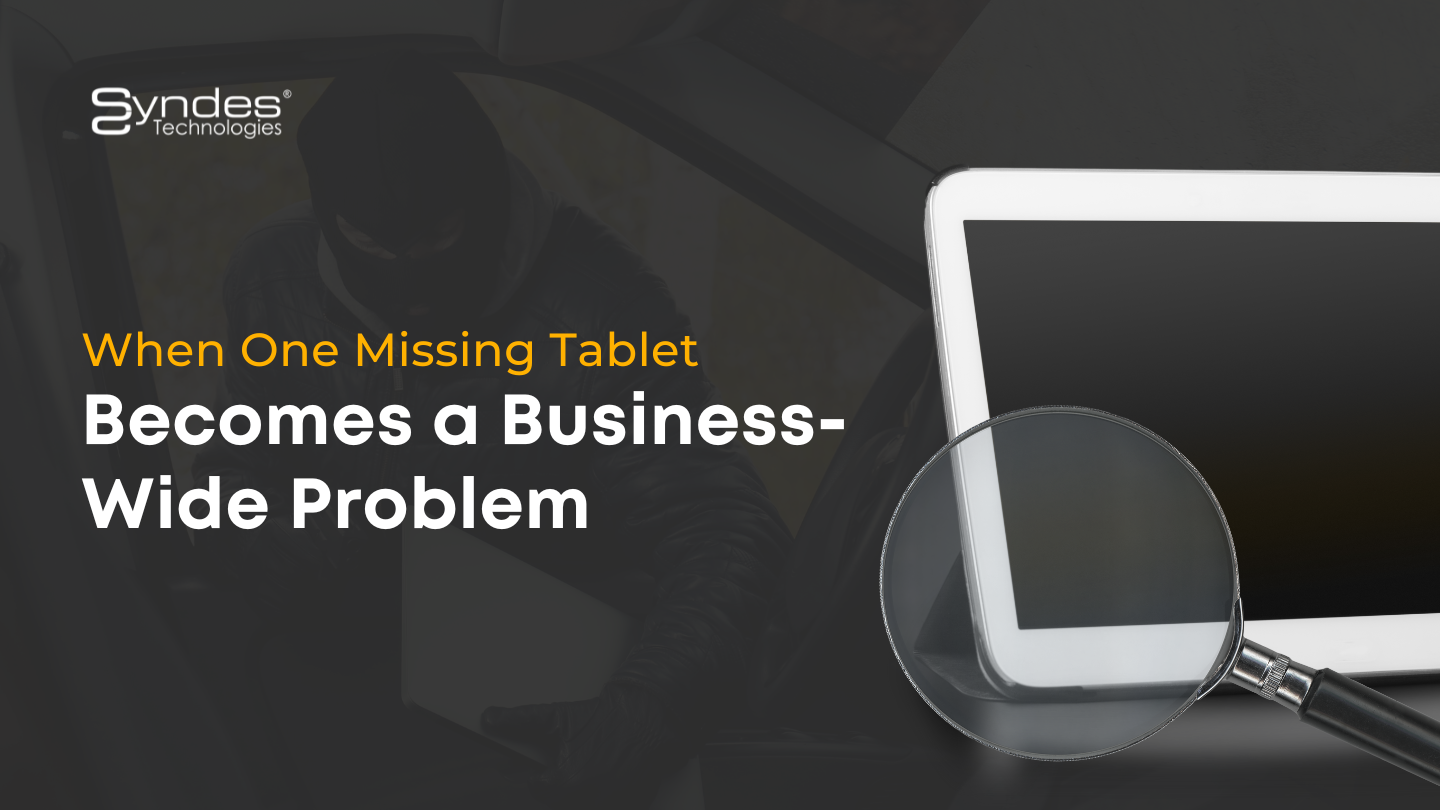Tips to secure data across public Wi-Fi networks – Part 2
[wt_section_headings]
Tips to stay safe while using a public Wi-Fi
Is public Wi-Fi security so bad that it is better to abstain from ever using it. Well, there are steps that you can take to prevent attacks or data breaches while being connected to a public Wi-Fi.Use a VPN
A Virtual Private Network (VPN) provides you with ultimate protection in a public Wi-Fi. VPN creates a secure tunnel for your data, with your device at one end and the VPN server on the other. The tunnel on its own encapsulate the data packages. VPN adds a second layer of protection on the data with encryption. The degree of encapsulation and encryption depends upon the tunneling protocol used such as PPTP, L2TP/IPSec, SSTP, F5 SSL, OpenVPN, etc. OpenVPN is the most secure with an AES 256-bit encryption. VPNs also have geo-spoofing and IP-masking capabilities, thus also protecting your identity and location information. Using a VPN can surely keep hackers at bay while using public Wi-Fi.Browse HTTPS Sites only
You might have noticed the padlock icon in your browser toolbar. This shows that the website you are browsing is using a secure HTTPS protocol instead of HTTP. While connected to a public Wi-Fi, it is always better to go with an HTTPS website. In an HTTP website, the browser communicates with the server in a plain hypertext format which can be easily read by an attacker. HTTP pages can also be used to inject malware to steal private information. Websites with HTTPS extension have an extra layer of SLA (Secure Socket Layer) or TLS (Transport Layer Security) protection. The SLA/TLS encrypts the browser communications with the server which makes the information unreadable. This protects the clients from hackers snooping on their data. However, an HTTPS website can be downgraded to HTTP by an attacker as a part of man in the middle attack to steal private information.Use an Antivirus
Antivirus can detect malware that enters through the shared network. Malware can gather personal information or corrupt crucial data. An antivirus takes the necessary steps to remove them. Make sure that the antivirus is up to date.Enabling Firewall
A firewall is a barrier between the internet and your device which is exactly what you need when connected to a public Wi-Fi. It can block another computer in your network from controlling your device. Make sure your firewall is enabled as it can protect your device from incoming connections.Updated OS
Updating your OS is an annoying affair, and an update always manages to sneak up on you when you’re just too busy. An OS update almost always include security patches and bug fixes for vulnerabilities that could be exploited. Dragonblood and KRACK are just a few in a long list of attacks and vulnerabilities that have been fixed with timely updates, making sure attackers don’t take advantage of them. Always make sure your device is up to date before connecting to a public Wi-Fi.Wi-Fi Security in Android 10 and iOS 13
Along with a plethora of features, Android 10 has brought in a new disk and web encryption. The disk encryption, affectionately called Adiantum can encrypt any or all android devices. This can protect your data from a possible breach or attack. Android 10 supports the all-new TLS 1.3 web encryption that is faster and more secure. TLS 1.3 boasts a newly designed handshake that is cleaner, less prone to error and 40% faster. Apple’s latest iOS 13 and iPadOS 13 now support the more secure WPA3 Wi-Fi security protocol. Apple has also introduced an intelligent Wi-Fi monitor that notifies you when a Wi-Fi is available. Even the most secure Wi-Fi security protocols were found vulnerable to attacks. You may need our specialist to break it down everything step-by-step in order for your business/organization to improve key productivity and ease your working process. Sourced here[/wt_section_headings]Sorry, the comment form is closed at this time.